- Published on, Time to read
- 🕒 3 min read
What is a GITHUB Profile Readme?
- Authors

- Name
- Mahesh Babu
What is a GITHUB Profile Readme?
Ever wondered how some people have a profile readme when you open their profile on GitHub and wondered why you don’t have one?

Then you have come to the right place, I will show you how you can add a profile readme to your GitHub profile and make your profile stand out among the crowd.
What is a profile readme?
Your profile readme tells people the story of your work through the repositories that you are interested in, the contributions that you have made, and the conversations that you have had. It's a single-page resume where you summarize about yourself.
You decide what information to include in your profile README, so you have full control over how you present yourself on GitHub. Here are some examples of information that visitors may find interesting, fun, or useful in your profile README.
An “About me” section that describes your work and interests
Contributions you’re proud of, and context about those contributions
Guidance for getting help in communities where you’re involved
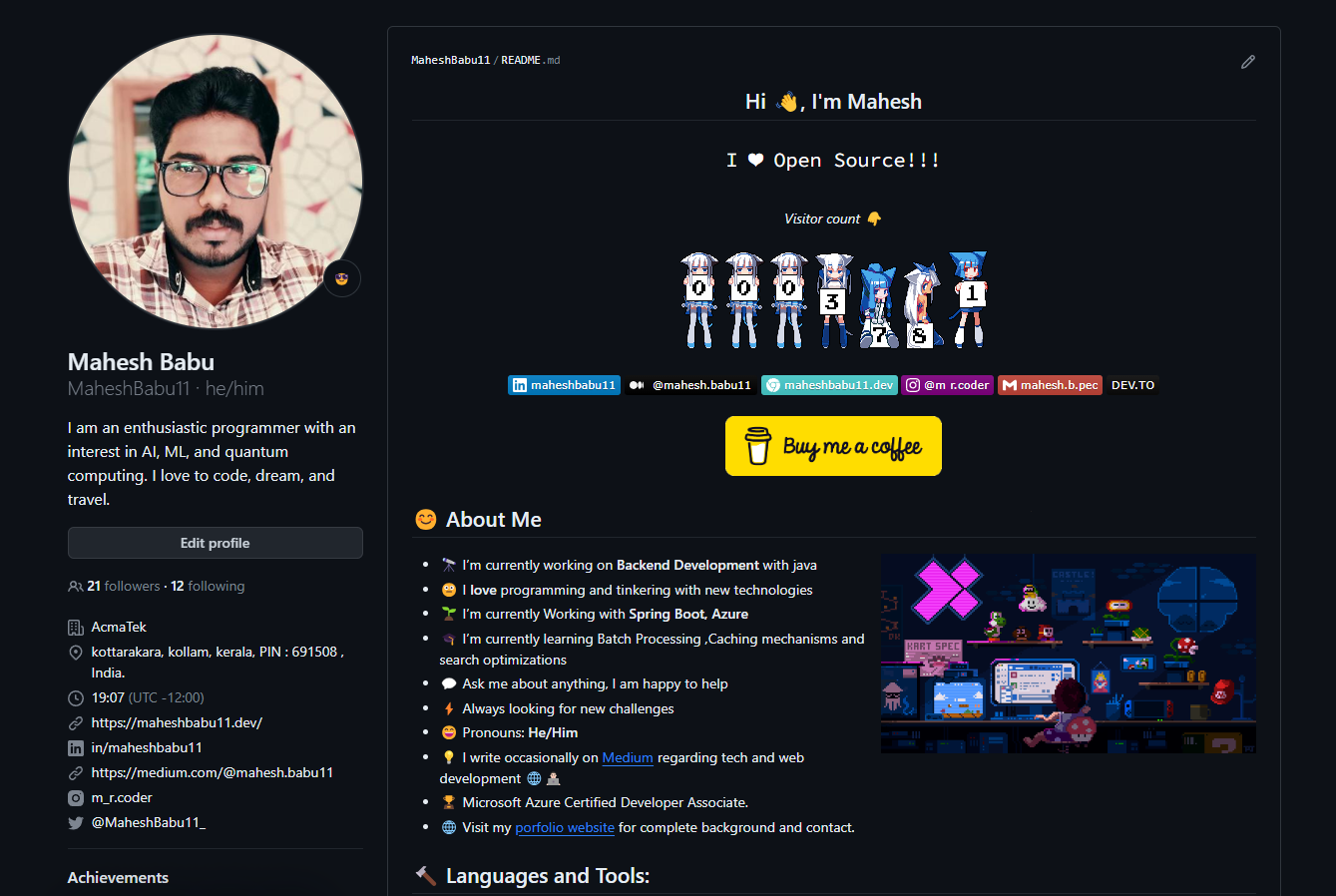
Prerequisites
GitHub will display your profile README on your profile page if all of the following are true.
You’ve created a repository with a name that matches your GitHub username.
The repository is public.
The repository contains a file named README.md in its root.
The README.md file contains any content.
Steps to add a README to your profile
- In the upper-right corner of any page, use the drop-down menu, and select New Repository.
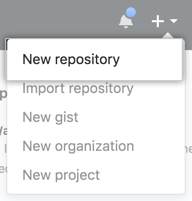
- Under “Repository name”, type a repository name that matches your GitHub username. For example, if your username is “octocat”, the repository name must be “octocat”.
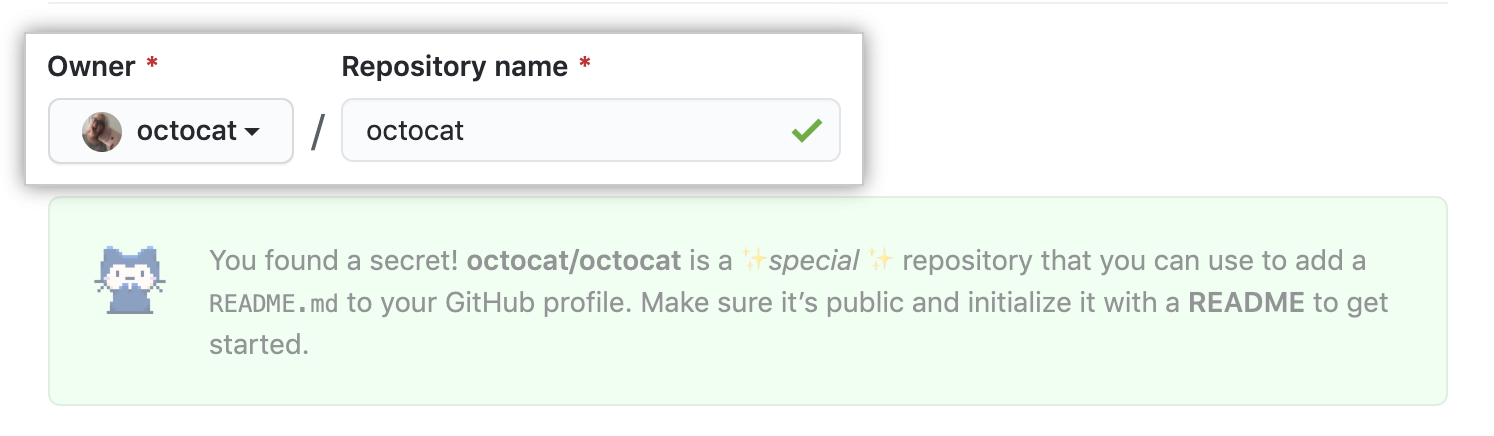
- Optionally, add a description of your repository. For example, “My personal repository.”
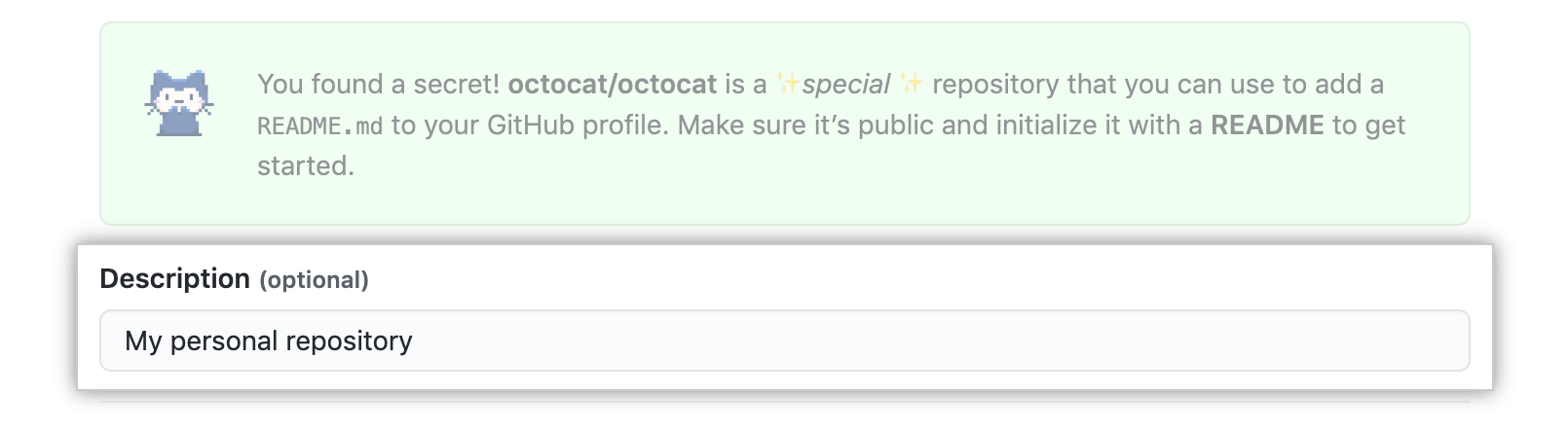
- Select Public.
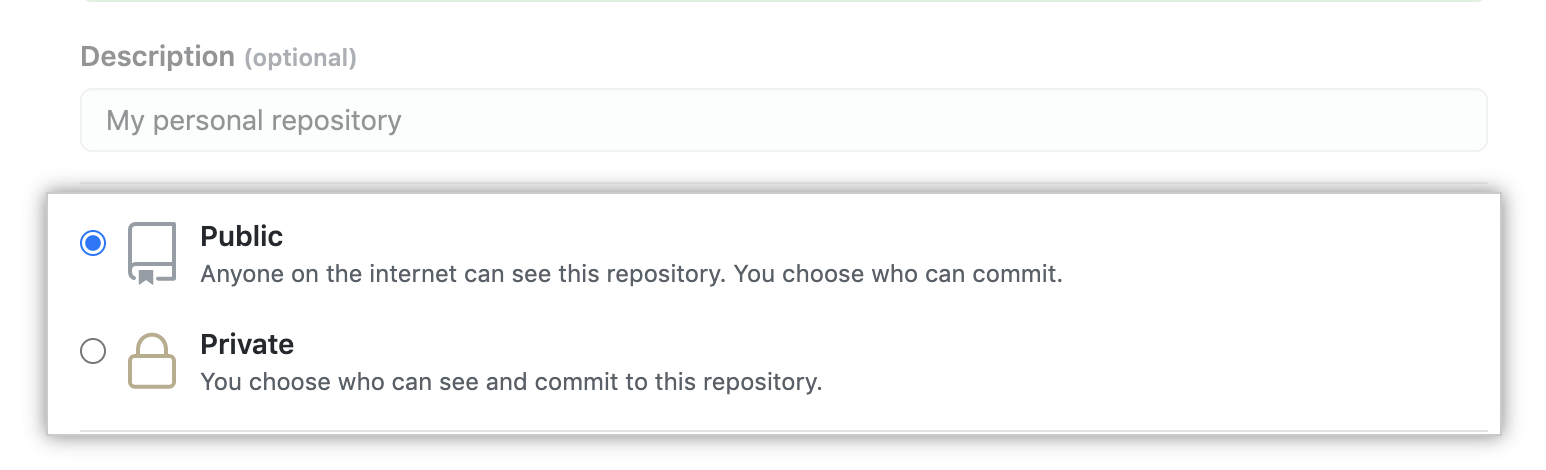
- Select Initialize this repository with a README.
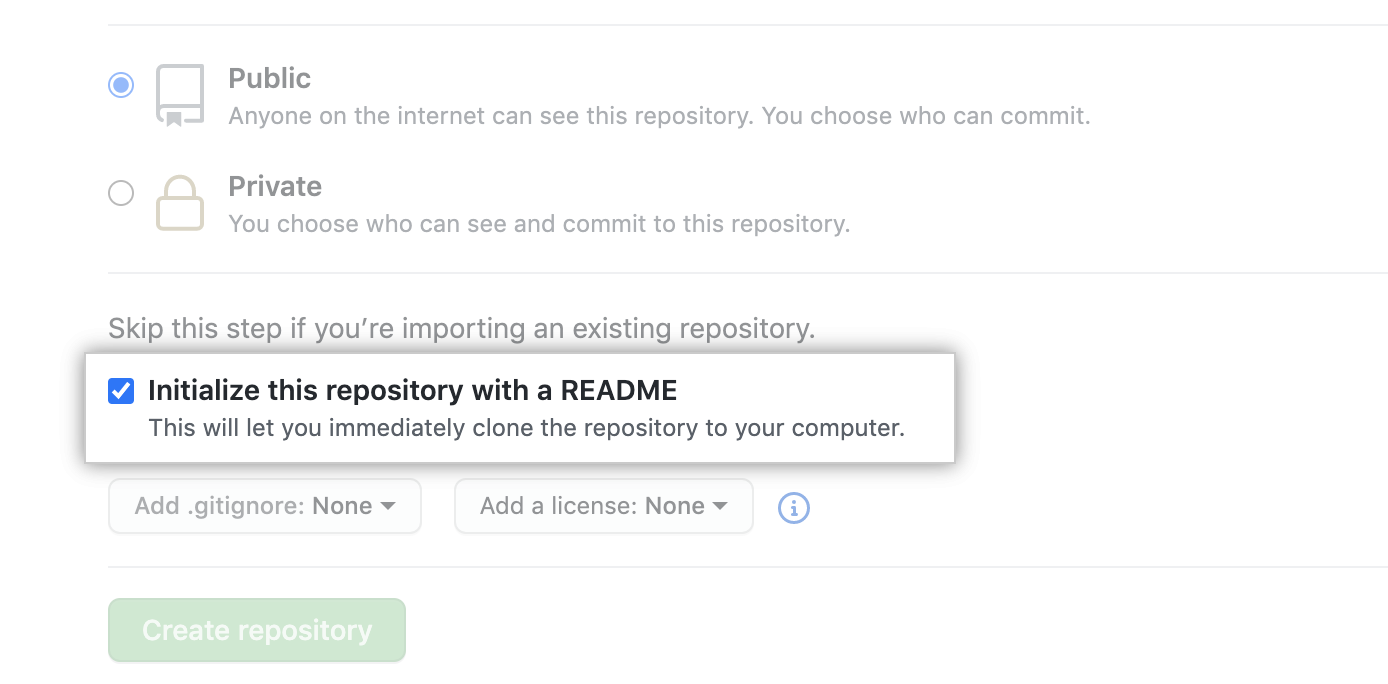
- Click Create Repository.
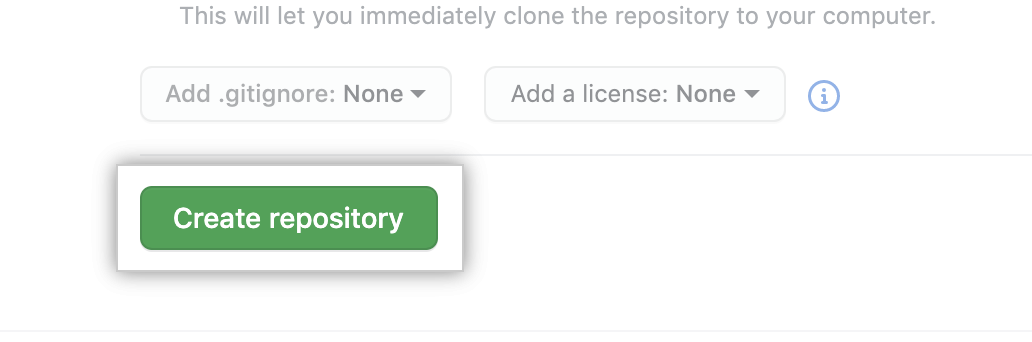
- Above the right sidebar, click Edit README.
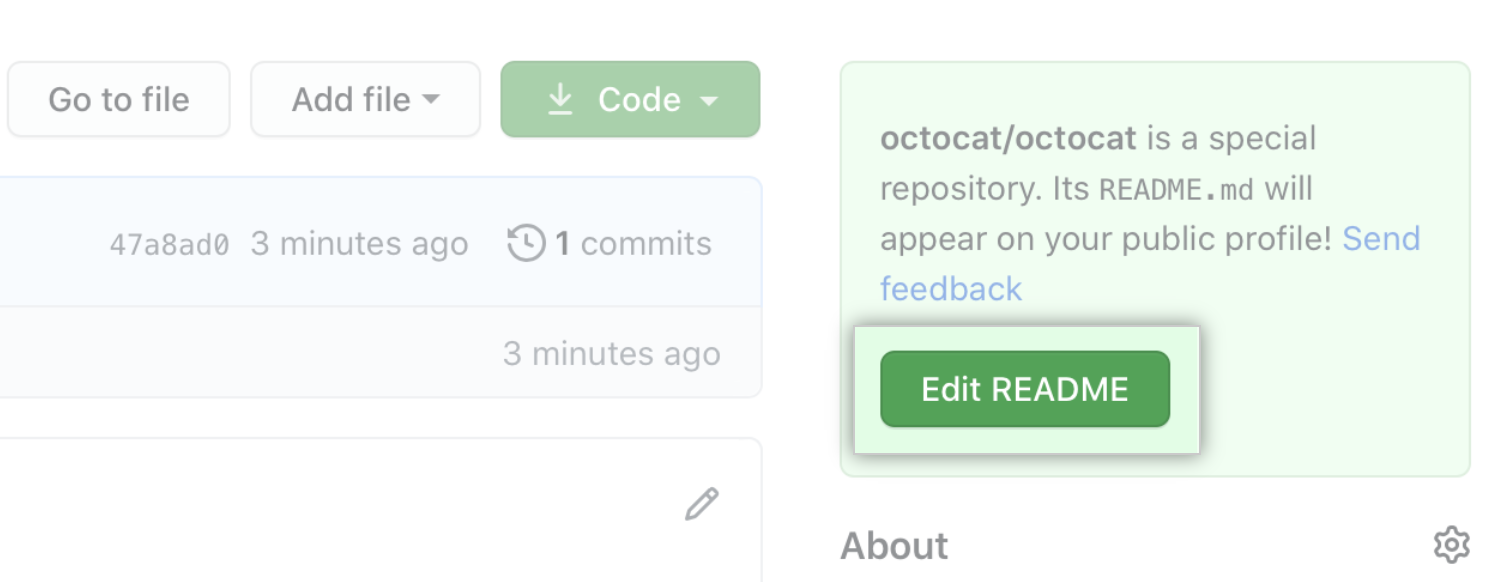
The generated README file is pre-populated with a template to give you some inspiration for your profile README.
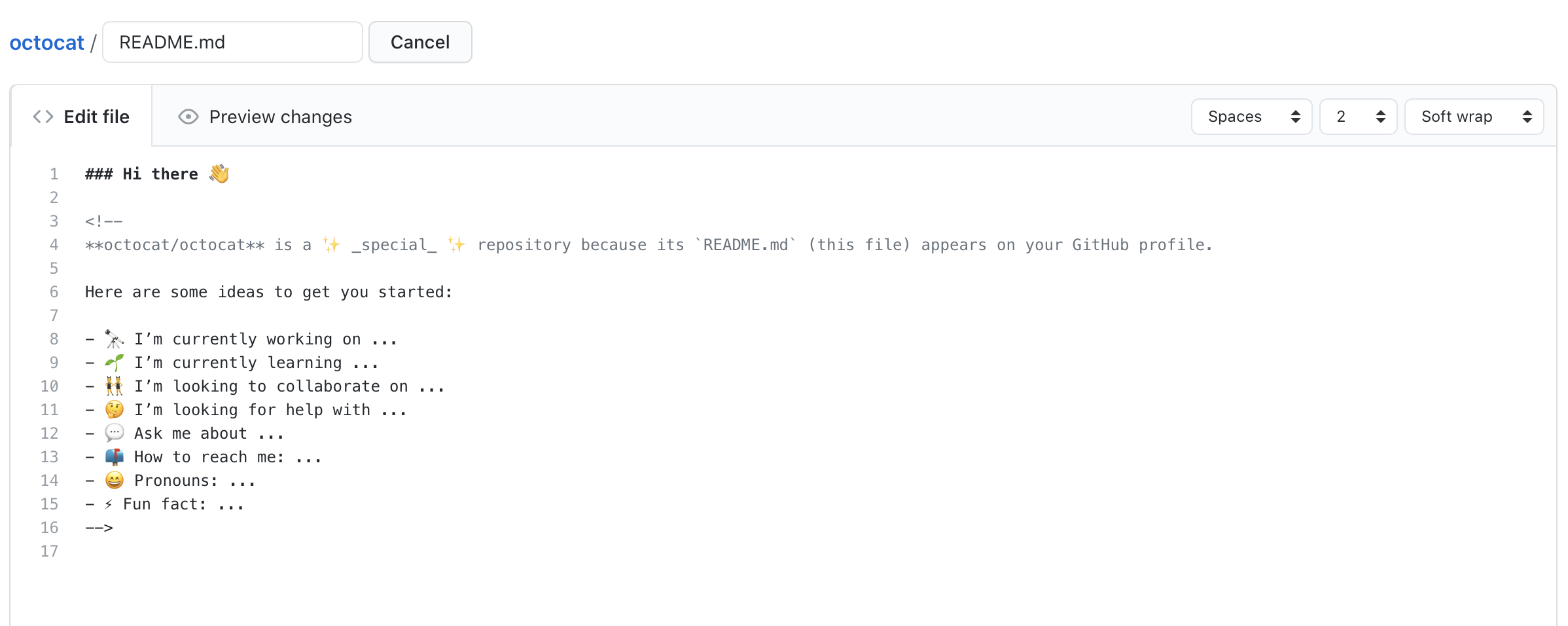
This is a basic profile readme but if you want to have some fun and create a fully customizable and interesting profile, I would recommend you to check this curated list of profile Readmes
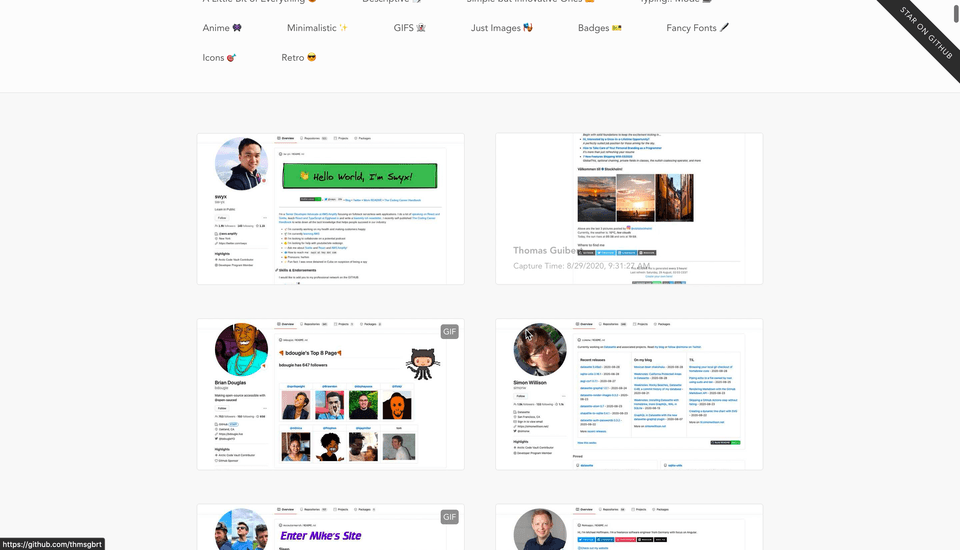 GitHub - abhisheknaiidu/awesome-github-profile-readme: 😎 A curated list of awesome GitHub Profile…
GitHub - abhisheknaiidu/awesome-github-profile-readme: 😎 A curated list of awesome GitHub Profile…
Happy Coding 😃
Thanks for reading this article! Leave a👏 and a comment below if you have any questions.